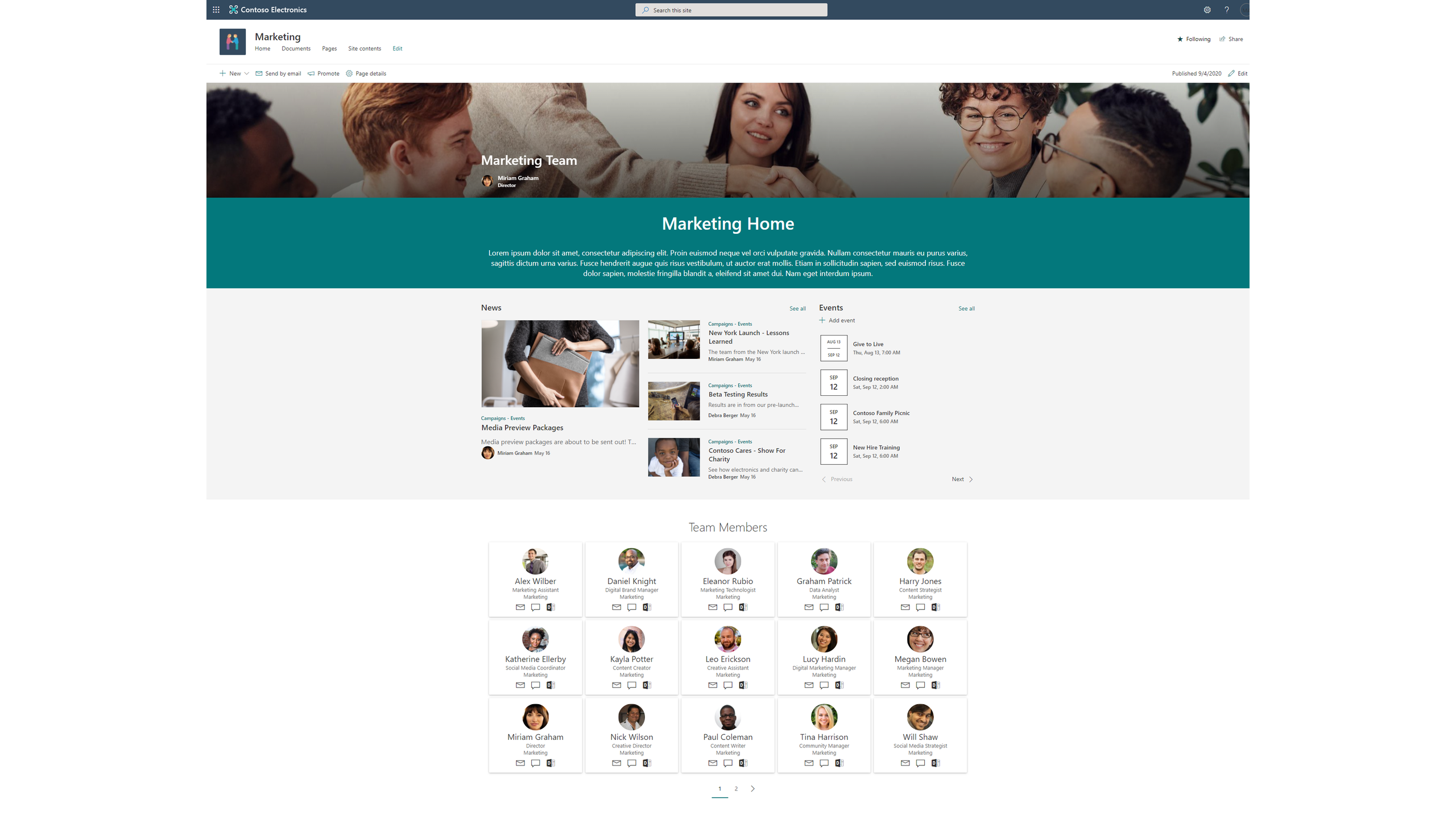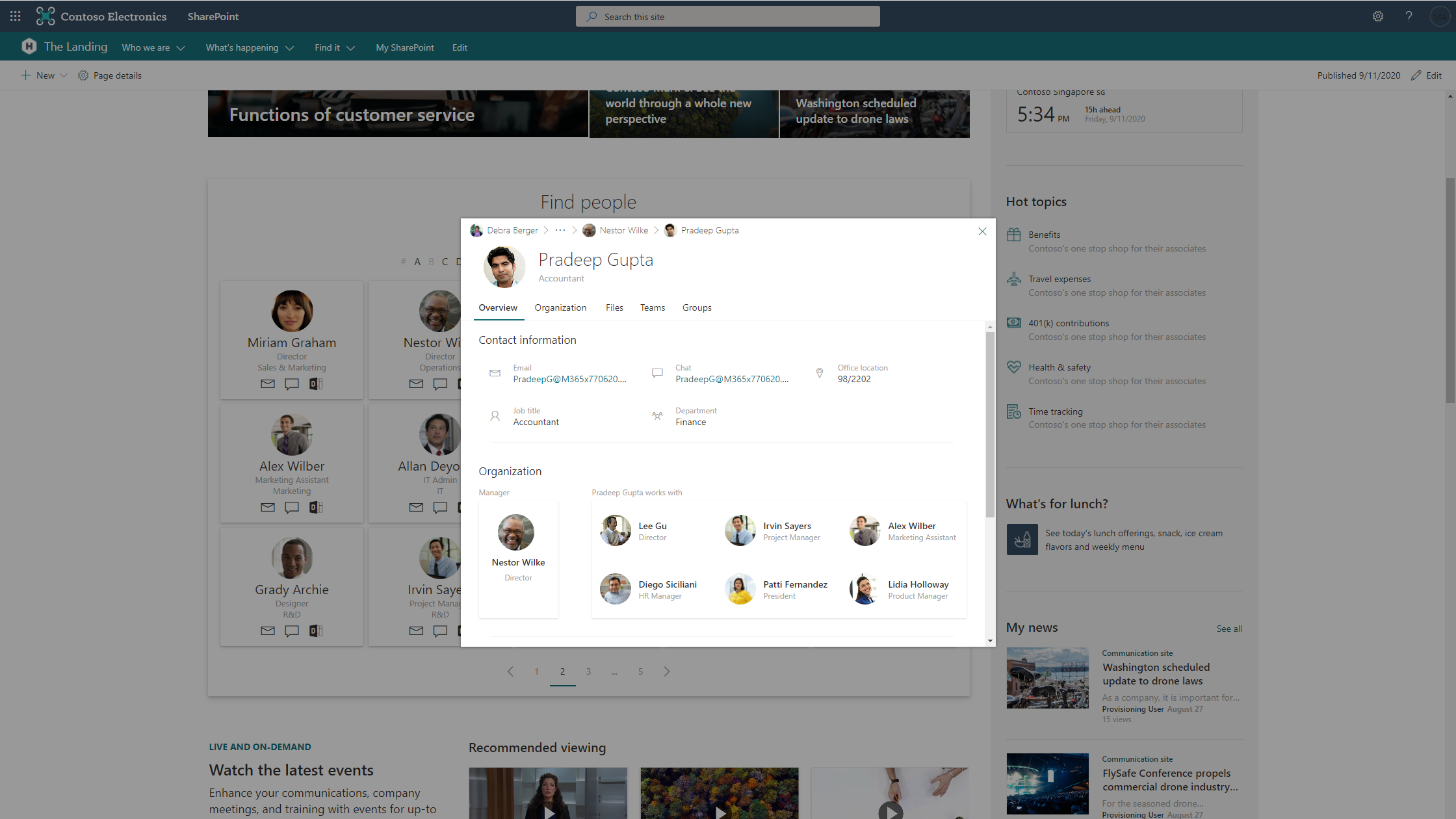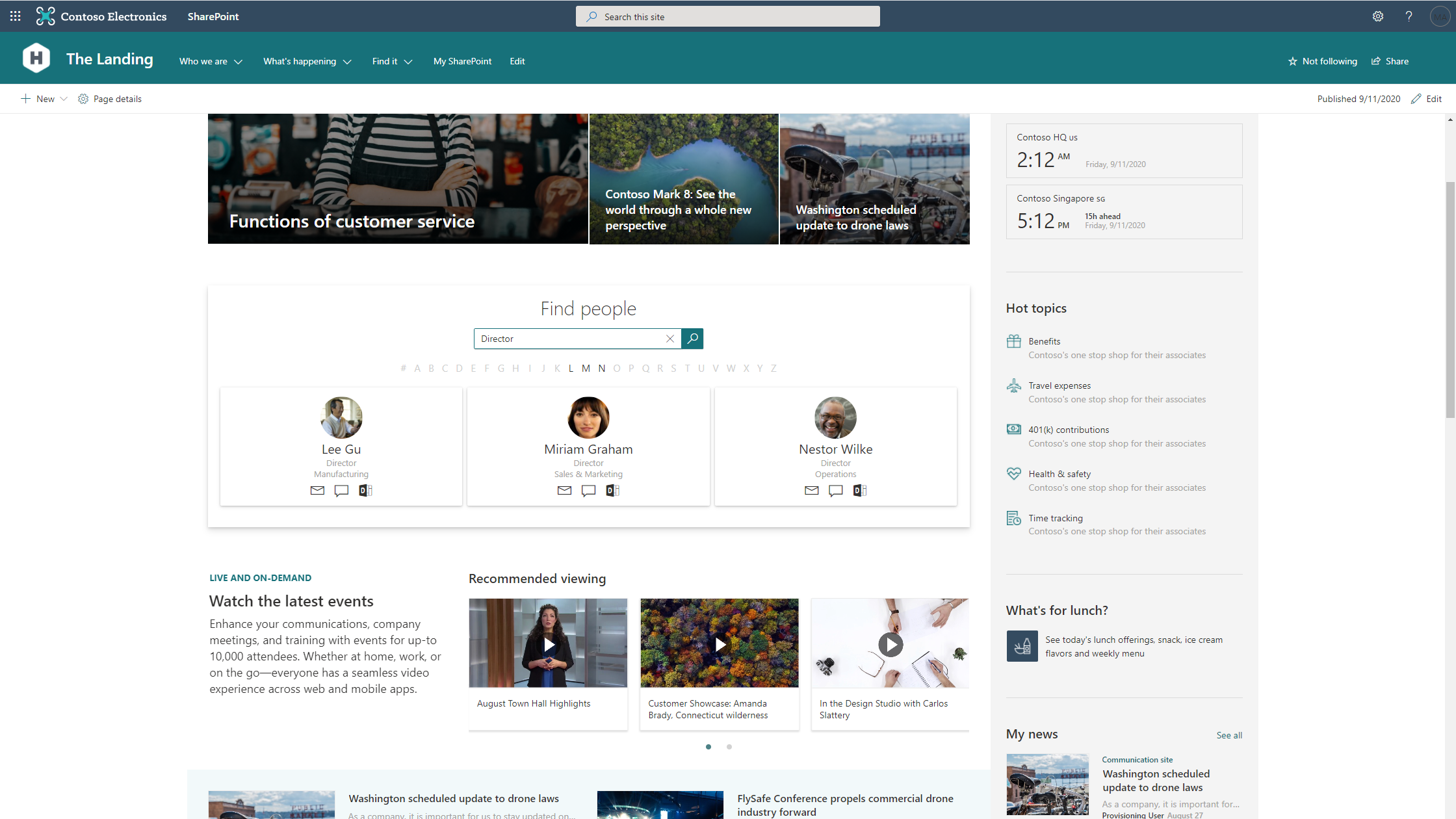Advanced People Directory
Quickly find people in your organisation, exploring their details and relationships
Advanced People Directory is a SPFx webpart that can be added to SharePoint and Teams to display user information from across your organization. The tool allows you to search by multiple user attributes, including department, skills, groups and more.
Search results appear as sleek profile cards in a fully responsive layout that blends seamlessly with SharePoint and Teams. Selecting a result opens a detailed profile view containing more information about a person and their connections, allowing navigation through your organization by selecting skills, groups, memberships and connected people.
Fully configurable add-in allowing control over visible features, search scope adjustment and results card customization to create a unique search experience tailored to you and your organization.
Features
Quickly search for people
Search users across multiple fields such as name, role, skills, department etc.
Results appear as sleek profile cards in a fully responsive layout that blends seamlessly with SharePoint.
Show groups, teams and departments
Show only members of a team or department by adjusting the search scope with a predefined search query, such as show all users in the ‘Marketing’ team
Explore a user profiles, their relationships and teams
View in-depth user profiles that include contact details, organization hierarchy, relevant files, teams and groups.
Explore a users teams/organisation relationships directly from the users profile.
The ‘relationship breadcrumb’ keeps track as you move through those relationships ensuring you never get lost.
Embed throughout your sites and teams
The look and responsive layout is designed to blend in seamlessly with your Microsoft applications and be at home on any SharePoint page or Team tab on any device, enabling users to find and connect with other colleagues anytime from within their familiar applications.
Advanced People search is available directly from Microsoft AppSource
Yes, the Advanced People Directory is fully compatible with dark themes and will adapt to the theme chosen in the hosting application (SharePoint/Teams)
Yes, the directory can be added to Teams via the Teams installer, see installation documentation for more details.
Advanced People Directory returns results using SharePoint search but can filter the returned users where they are members of a specific AD group. Where no search criteria is specified, all users of the AD group are returned. This can include dynamic AD Groups to automatically update the members of the group based on criteria, such as enabled user accounts
Version 1 ships with 3 types of design, providing compact, standard, and detailed user result cards. Additionally, there are properties to show/hide profile image, employee details, and icons.
We are currently developing a card designer to allow for fully customised result cards for employees.
The component relies on the Delve and the Office Graph API to function. If this has been disabled within your environment, the component will not show results.
Need to know more?
Contact HappyWired Today
Having a chat with someone with a passion for what you’re trying to achieve is always better than wading through page after page wondering if the company can deliver your requirements. If you’d like to ask a question, or you would like to have a friendly chat with one of our technical team, contact us below or give us a call.