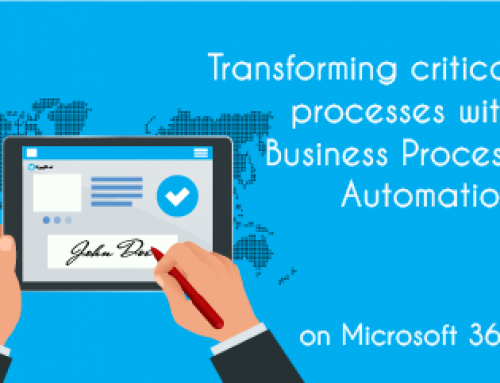Introduction to Business Process Automation
HappyWired’s expert view on….
How to make Business Process Automation work for your organisation
How would it feel not to have the ‘Did the customer get those key documents?’ worry at night? Or never again to process an invoice?
That is the liberation promised to business by Business Process Automation (BPA).
BPA eats up repetitive tasks. Invoicing. Document preparation. File organisation. Routine HR jobs. Sending emails and letters.
These tasks are a drag on businesses. Smartsheet estimates that whole departments lose almost a day a week to routine processes and organising.
These are the tasks BPA excels at.
But there is a big difference between knowing the opportunity is there and seizing it. Working out how BPA could make your organisation run better and more profitably can be a little confusing.
That’s where HappyWired experts come in.
In a series of guides over the next four weeks, we will outline how BPA can improve day-to-day business life – and your bottom line.
In particular, we want to show you how to do it using assets you already own. For instance, anyone using Microsoft 365 can already put in place very effective BPA. No new licences, costs or software packages.
We begin this week by responding to the questions we are asked most often about BPA.
Business Process Automation FAQs
Put simply, BPA is software that copies what humans do.
It follows what a human operator does as he or she completes an operation on an IT system – say filing an invoice and acknowledging receipt.
It learns these steps and can repeat them, totally reliably, again and again. That frees up human time. That time and energy can then be devoted to things that only they can do – high-value work.
BPA can also be married to Artificial Intelligence. That means your automation can learn to do the task better without any human input.
Businesses seem to think so, which is why they keep investing in it. The BPA market was forecast to be worth $11.2bn in 2020, and that number is expected to climb past $16bn by 2023.
Thinkautomation reports that implementing automation in the office generates a return on investment of up to 200% in the first year alone, and that three quarters (73%) of organisations are ‘very’ or ‘entirely’ satisfied with the returns to date.
74% of organisations say they are actively looking for new use opportunities for automation.
An Appian survey of people working with Business Automation Technology noted a few challenges. Fewer than one-third (32%) of respondents felt their organisation’s technology was ‘highly flexible’ in helping to solve customer problems, while 41% said the way their organisation used automation was helpful “to a great extent” in forming stronger customer relationships.
These problems aren’t caused by limitations of BPA, but instead projects not being set-up and executed by dedicated experts. By criticising “the way their organisation is using automation” these responses show this technology isn’t a magic bullet – you need to understand where and how it will add benefit to your organization. That’s something we can help with.
Used right, BPA will ensure consistency and remove human error. By removing manual inputs from processes, the steps are followed precisely. A reusable template process will be carried out the same way, every time, automatically. Now that doesn’t mean error is removed entirely, but by carrying out a process consistently, any mistake is easy to identify and fix. Small, subtle human errors could slip under the radar.
No. But it wasn’t always that way. Once, even simple automated processes required lots of added infrastructure. Today, that’s different – HappyWired is developing and deploying sophisticated BPA solutions using Microsoft 365, software that lots of organisations are paying for already, but most are using very little of its overall functionality.
Most organisations using Microsoft 365 have tapped into only 10% of its functionality and power. There is a tremendous amount of automation they can do with the licences they’ve already bought, to make a difference to everyday operations – and the bottom line.
The most significant new opportunities involve Microsoft Power Platform. It combines PowerApps, PowerBI and Power Automate, and provides everything needed to start streamlining businesses through automation.
But Power Automate offers seamless automation in a vast range of complex, repetitive, essential tasks in HR, Finance, Data, Sales and Customer Management.
We will cover that in more depth in the next parts of the guide.
Over the next four weeks, we’ll share examples and practical guidance on the vast range of applications of process automation. These will include tips from our experts on how to make it work for your business.
We will look next at the low-hanging fruit – places where improvements can be made straight away by removing needless manual work. At the end of the series, we’ll look at ways companies could change their work more fundamentally, and at likely return on investment.